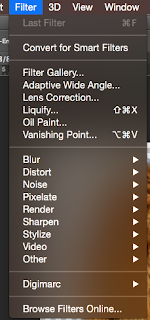1
Get a free use image on Google by choosing "Labeled for noncommercial reuse with modification" if it is for personal use(Remember there are other ways to obtain images like
MorgueFiles or if you take them yourself.)
2
Download the image and make sure to attribute to the original author if that is what they want.
3
Open the image in Photoshop and remove the background.
4
Open up the filter gallery on photoshop Filter>Filter Gallery
5
Choose cutout and the right settings you want for you own image
6
Click on ok and save your image, you're done! Don't forget to remove pixel fringe from the image if that is a problem.
Original Image obtained from:
By Clément Bardot (Own work) [CC BY-SA 4.0 (http://creativecommons.org/licenses/by-sa/4.0)], via Wikimedia Commons
https://upload.wikimedia.org/wikipedia/commons/b/b5/Lion_d%27Afrique.jpg